#include <qafEnvironment.h>
Its contents will be cleared every frame.
You can use it just like the standard output:
qaf::Environment::cout << "Variable x = " << value << '\n';
The console will use a hgeFont to render the text at the screen's top-left corner.
The text is kept in a buffer, and displayed at the end of every frame. The buffer will then be cleared, preventing it from flooding the screen with text.
DebugConsole is only available if you initialize the Environment with useDebug set to true.
Public Member Functions | |
| DebugConsole & | operator<< (char c) |
| DebugConsole & | operator<< (const char *str) |
| DebugConsole & | operator<< (const std::string &str) |
| DebugConsole & | operator<< (int val) |
| DebugConsole & | operator<< (float val) |
| DebugConsole & | operator<< (bool b) |
| DebugConsole & | operator<< (const Vector2D &v2D) |
| DebugConsole & | operator<< (const Vector3D &v3D) |
| DebugConsole & | operator<< (const void *ptr) |
| const char * | getData () |
| void | clear () |
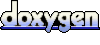 1.5.1-p1
1.5.1-p1